In the School of Education's Policy Analysis and Evaluation MA program at Stanford University, we immerse ourselves in a wide variety of policy issues, including vouchers, Ebonics, national standards, and educational technology. Evaluation of these issues brings educational policy alive, enabling students to determine the merit of a given approach and thus to improve upon current practice in education. In my classes, I encourage my students to become both consumers and creators of knowledge. We discuss various evaluation approaches, including formative evaluation (interim evaluation that offers feedback to the program throughout the study), summative evaluation (concluding evaluation designed to make a final judgement), and collaborative approaches designed to build capacity and foster self-determination, such as empowerment evaluation. Students also participate in evaluation projects during their tenure in the program. This hands-on approach helps them internalize basic evaluation practices and principles. We bring evaluation clients into the classroom to discuss their needs and interests, the feasibility of a given design, ethical considerations, and reporting and dissemination practices. The classroom becomes a living laboratory in which to explore educational policy and put evaluation theories and techniques into practice.
Educational Technology Tools
I ask my students to conceptualize the program as a three-level chess game. The first level focuses on content such as policy analysis and evaluation. The second level is technology; the third is jobs. I see these levels as the interrelated elements students must master in order to achieve the specified outcome—academic mastery and relevant employment. Technology is an important tool for achieving this outcome, and underlies much of the program. We begin by mastering the basics, such as e-mail, mailing lists, and surfing the Net. E-mail enables us to communicate outside the classroom during virtual office hours and links us to colleagues and resources outside the school and the university—we recently used it to thank Stanford University's President Casper for allowing us to interview him in one of our evaluations, attaching a digitized photograph of him with two evaluation students to our e-mail message. E-mail is also an instrumental link to prospective employers. Classroom e-mail distribution lists are another venue for meaningful dialogue outside the classroom. We share conversation, notices about schedule changes, and employment opportunities.
Surfing the Internet is a qualitative leap beyond e-mail and mailing lists. The information available is extensive. Standard search engines such as AltaVista, MetaCrawler, and our own home-grown Yahoo make the potentially overwhelming scope of exploration a little more manageable. We learn first how to find the "best" or most useful sites, then assess the quality of what we've found, and finally learn what to do with the information. Each student thus begins the transition from being a consumer of knowledge to being a creator of it.
Technology is not an end in itself, however, but a means to the core content of the program. (See my online article "Learning with and about Technology" for more information about this debate.) My students use information from the U.S. Department of Education's home page and online journals such as Education Policy Analysis Archives to explore specific policies such as Goals 2000 and national standards, as well as evaluation results and discussions. They also use this information to generate hypotheses they can test in the field and to download tools, freeware, and shareware to help collect new information during their evaluations. For example, MicNotePad software turns a PowerBook™ computer into a tape recorder and transcriber—invaluable for extensive interviewing (See Fetterman 1996b and 1998 for detailed discussions about Web tools for research). Students create their own home pages to post what they have learned and created on the Web, furthering their transition from consumers to creators of knowledge. This is a transformation we strive to make in our program—from learning about policy and evaluation to shaping policy and conducting evaluations.
Virtual Classroom
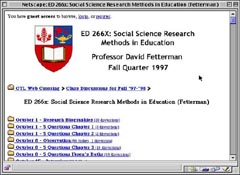 I use all of these Internet and software tools in my evaluation and research methods
courses at Stanford. In addition, my students and I discuss the strengths and weaknesses
of these tools in a virtual classroom on the Web. Virtual classrooms facilitate the integration
of these tools and this medium into their research practice seamlessly and transparently
(Figure 1). These classrooms provide students with an opportunity
and an environment in which they can apply what they have learned methodologically and
technologically, thereby reinforcing fundamental skills.
I use all of these Internet and software tools in my evaluation and research methods
courses at Stanford. In addition, my students and I discuss the strengths and weaknesses
of these tools in a virtual classroom on the Web. Virtual classrooms facilitate the integration
of these tools and this medium into their research practice seamlessly and transparently
(Figure 1). These classrooms provide students with an opportunity
and an environment in which they can apply what they have learned methodologically and
technologically, thereby reinforcing fundamental skills.
Our classroom consists of a series of labeled "folders" on the Web. Each folder is designed to contain discussions about a specific topic ranging from informal interviews to statistics. Students post their assignments in the appropriate folder, and my critique of their work, along with peer criticism and comments, reside within the same folder. Instead of scrolling down a long electronic bulletin board of comments or retrieving messages from a mailing list, the folder keeps the discussion organized and intact, available for analysis and further discussion at a later date. In essence, we create a coherent conversation or "thread of discussion" by organizing our work in this manner. In addition, our discussion may include links to other Web pages, and text is complemented by pictures and sound.
Virtual classrooms allow members to post messages in folders, in contrast with a mailing list's stream of e-mail messages, which are typically co-mingled with other unrelated threads of discussion. Folders are labeled by topic, attracting colleagues with similar interests, concerns, and questions to the same location. The benefit of a virtual classroom over a mailing list is that it provides the reader with one thread of conversation. Although comments are posted asynchronously, the postings or material read like a conversation. Colleagues have time to think before responding, consult a colleague or a journal, compose their thoughts, and then post a response to an inquiry. In addition, virtual classrooms, similar to mailing lists, enable evaluators to communicate according to their own schedules and in dispersed settings (see Fetterman 1996a for additional detail).
 The virtual classroom has also been an ideal medium in which to work with program
participants in remote areas. For example, a group of 8th grade teachers initially sent an
e-mail requesting assistance to conduct an empowerment evaluation of their program in
Washington State, but it was not possible for us to travel at the time or to extract
ourselves from our daily obligations. Instead, we used the virtual classroom and
conference center to interact with them (Figure 2).
The virtual classroom has also been an ideal medium in which to work with program
participants in remote areas. For example, a group of 8th grade teachers initially sent an
e-mail requesting assistance to conduct an empowerment evaluation of their program in
Washington State, but it was not possible for us to travel at the time or to extract
ourselves from our daily obligations. Instead, we used the virtual classroom and
conference center to interact with them (Figure 2).
The teachers posted their mission and listed critical activities associated with their program in the virtual classroom or conference center. My colleagues and I then commented on their postings and coached them as they moved from step to step. The virtual classroom and conference center also has a virtual chat section allowing spontaneous and synchronous communication. This feature more closely approximates typical face-to-face interaction because it is "chatting" (by typing messages back and forth) in real time. However, real-time exchanges limit the users' flexibility in responding, since they have to be sitting at the computer at the same time as their colleagues in order to communicate. The advantage of asynchronous communication such as e-mail and the virtual classroom is that participants do not have to be communicating at the same time; instead they can respond to each other according to their own schedules and time zones (see my virtual classroom page for a demonstration).
In sum, the benefits include the ability of students to see one another's work and thus benefit from a peer review, time for thought and reflection between posted comments, the ability to save or archive the discussion for analysis or additional discussion, and the ability to conduct classroom instruction or post messages while travelling or on-site. Problems include initial difficulties navigating around the virtual classroom and "visibility" (everyone is on display). There is no place to hide in a virtual classroom; students are compelled to speak up, and faculty need to respond to each student's comments. One feature that is both a benefit and a drawback is the additional discussion time; this is an excellent way to transcend the boundaries of the classroom and extend thoughtful discussions, but without some management it can lead to endless dialogue.
Employment
After content and technology, the third level of the chess game is employment. This level is addressed at the end of the year, when policy analysts and evaluators visit the class to share their work. During this period, students participate in discussions of relevant topics and concerns, share e-mail addresses and data with our guest speakers, and secure interviews and employment. Employment databases help students make the final transition from school to work. In fact, a recent e-mail from a current student confirms the power of these tools in the transition from school to work:
I now work part-time for WestEd; they asked me, "Do you do homepages?" We pulled mine up and they hired me on the spot. You're right! Thanks for your help. Hopefully I can use this as a stepping stone to other labs or state departments of education.
These technological skills add luster to a candidate already benefiting from a program identified in U.S. News and World Report's ratings as number one in the nation for the past four years.
Conclusion
The virtual classroom is a functional reality in the present, not a distant dream of the future. It complements face-to-face classroom discussion and activity. The virtual classroom also extends learning beyond the conventional classroom limitations of time and space—faculty and students can meaningfully communicate about scholarly endeavors without being in the same place at the same time. This measure of flexibility can enhance quality of life, enabling us to work with and around personal commitments and considerations. At the same time, it is not a panacea. Face-to-face interaction is an important social and educational process. Technology is rarely transparent; there is a learning curve associated with each endeavor. In addition, poor lines interfere with communication, servers go down, hard disks crash, and systems fail. However, in spite of all these real-world difficulties, the virtual classroom has the ability to reach adult learners who have families and jobs, as well as the power to capture the imagination of young enterprising students as they add sounds and pictures to their writing and discourse. For these reasons and others, the virtual classroom is here to stay.
References
Fetterman, D.M. (1996a). Ethnography in the virtual classroom. Practicing Anthropology, 18(3), 2, 36-39.
Fetterman, D.M. (1996b). Videoconferencing on-line: Enhancing communication over the Internet. Educational Researcher, 25(4), 23-27.
Fetterman, D.M. (1998). Webs of meaning: Computer and Internet resources for educational research and instruction. Educational Researcher, 27(3), 22-30.
hidden objects gamespc gameshidden object gamesmahjongdownloadable pc gamesmatch 3 games

